Bước 1: Tìm và truy cập sóng WiFi tên TDTU WiFi System.
Step 1: Find and access WiFi name TDTU WiFi System.
Bước 2: Khi đã kết nối với sóng TDTU WiFi System, cửa sổ đăng nhập hiện ra. Sử dụng tài khoản Lecturer hoặc Stdportal để nhập thông tin Username và Password, sau đó chọn SIGN IN để đăng nhập.
(Ví dụ: nguyenvana@tdtu.edu.vn hoặc 01234567@student.tdtu.edu.vn thì nhập Username là: nguyenvana hoặc 01234567)
Step 2: After connecting successfully to TDTU WiFi System, the login windows will popup. To access the internet, you need to sign in using your Lecturer and Stdportal account, please input your Username and Password then press SIGN IN to access the internet.
(For example: nguyenvana@tdtu.edu.vn or 01234567@student.tdtu.edu.vn please input your Username as: nguyenvana or 01234567)
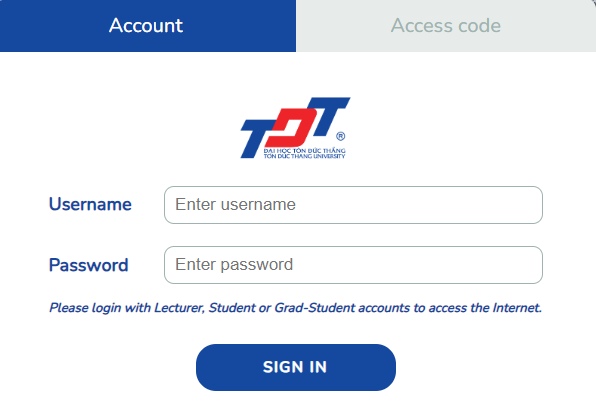
Giao diện khi kết nối WiFi thành công (Interface after a successful WiFi connection)
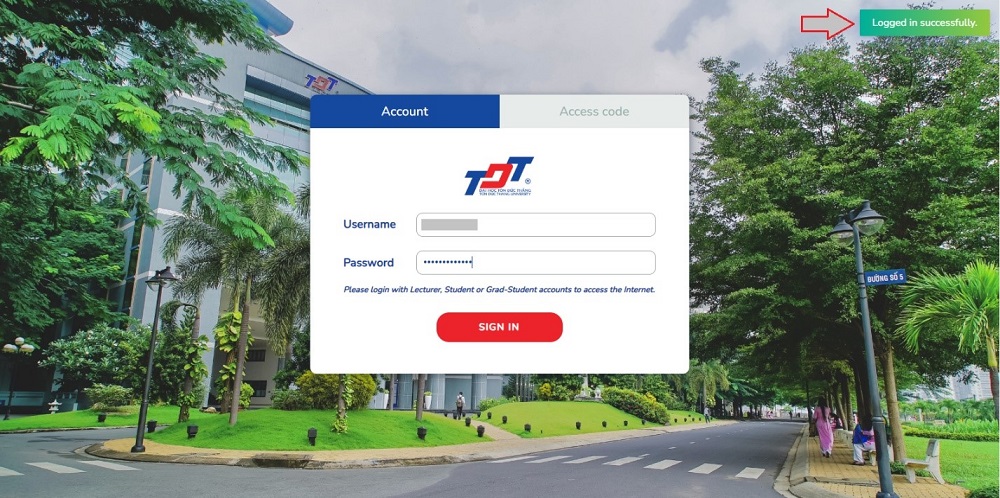
Lưu ý: Trường hợp thiết bị không tự hiện ra cửa sổ đăng nhập, quý thầy/cô, học viên, sinh viên vui lòng truy cập vào một website bất kỳ để cửa sổ đăng nhập hiện ra. (Note: In case the device does not automatically display the login window, please visit any website for the login window to appear)
