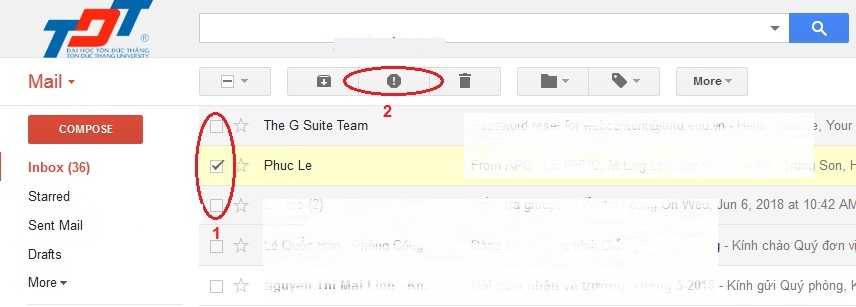Spam mails are recognized and marked as Spam and moved to Spam folder automaticaly.
For the first time of use, some normal mails are mis-marked as Spam and moved to Spam folder. You should check your Spam folder regularly and mark Not spam for these emails.
Some spam mails may not be recognized correctly and appear in the Inbox folder. You should Report Spam for these emails to help system filter working better.
1-Not Spam marking:
- Open Spam folder
- Select normal mails
- Click Not spam
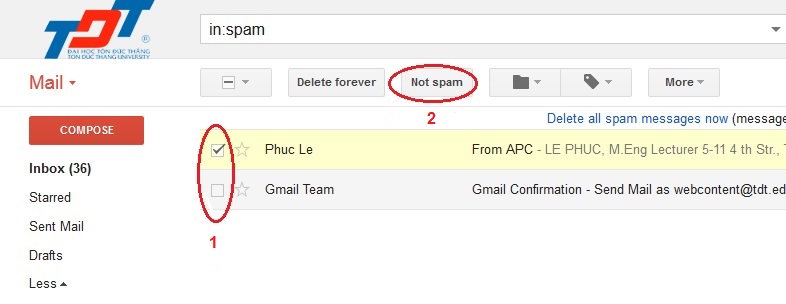
2-Spam report
- Select spam mails in Inbox folder
- Click Report spam